How can I edit or change my name?
If you are a student using a course section that isn't through your LMS (which means you clicked a link and created an account), you can change your name with these few steps.
To make sure your instructor can get your scores accurately, you should make sure your first and last name matches the gradebook.
- On the top right, you should see your current name and avatar.
- Click on that and you will have a menu expand.
- Select Edit Account.

- Here, you can Edit Account details and you can edit or change your name. You can use the same password from your Current Password for your New Password.
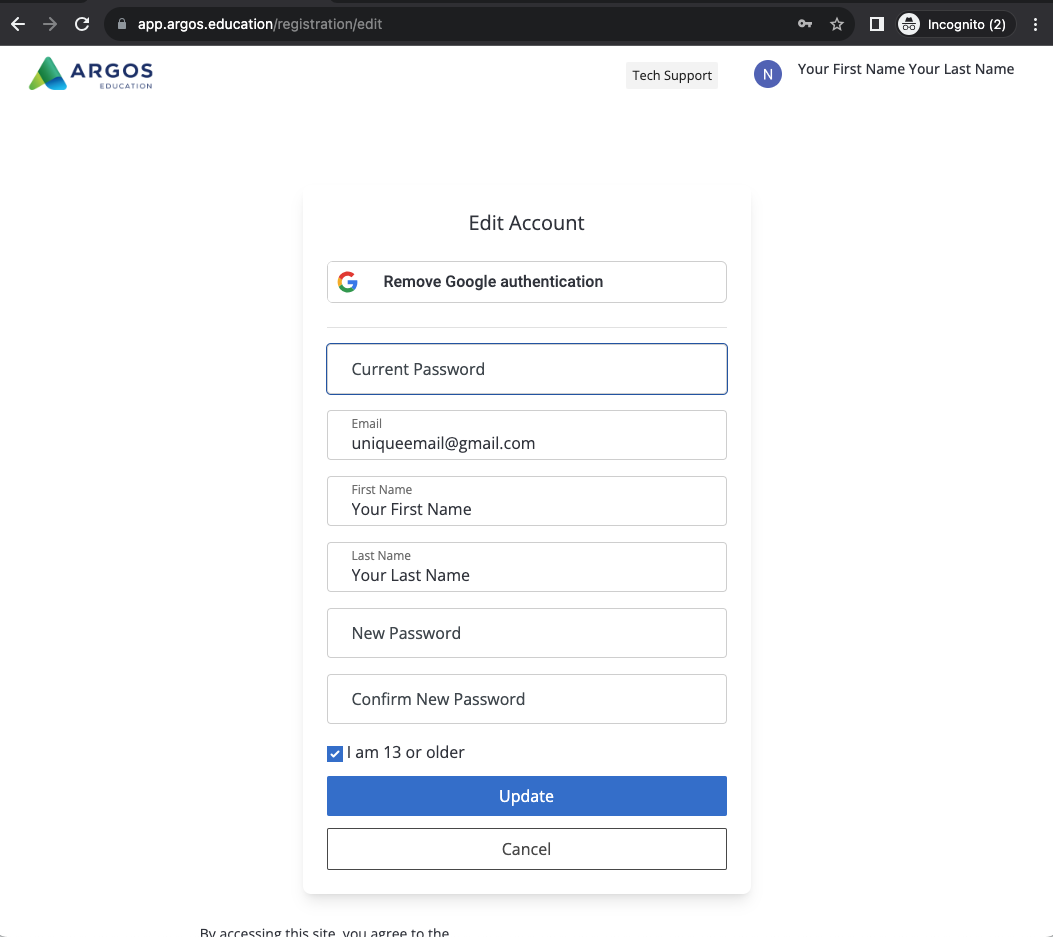
- Click Update and you're done!