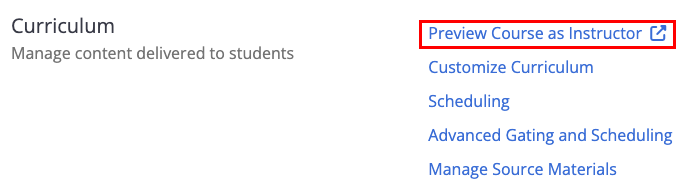How do I get a demo access?
Explore any of our Smart Courses with a demo!
Sign-up to request a demo today and experience the lessons as an instructor and preview as a student. After you request a demo, you will receive e-mail instructions from our team with instructions.
Instructions for demo access:
1. Open the Course Invitation email and click Get Started. If you see the Canvas Welcome Aboard! below then click on Create My Account. Do not click I Have a Canvas Account.
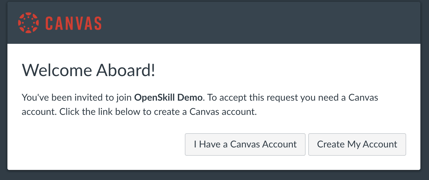
2. If you don't see the above, then click Accept in the Canvas Demo. Then select Login with my ASU CareerCatalyst Account and enter your email and password. If you don't know your password then click Forgot Password?. Use the email address that you received the Course Invitation with.
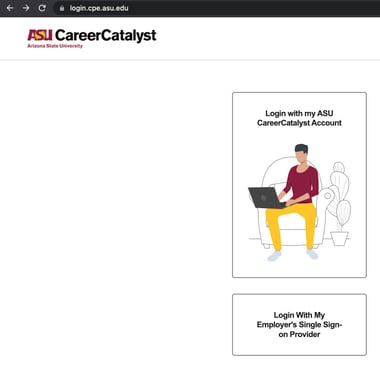
3. Click on Modules and then click on the offering and open it in a new tab.
4. Once in the Argos platform, click Manage. See further instructions on how to use the instructor preview if needed.
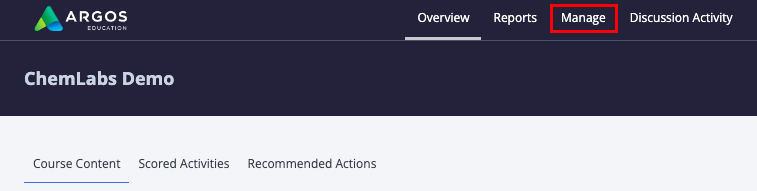
then Preview Course as Instructor under Curriculum.