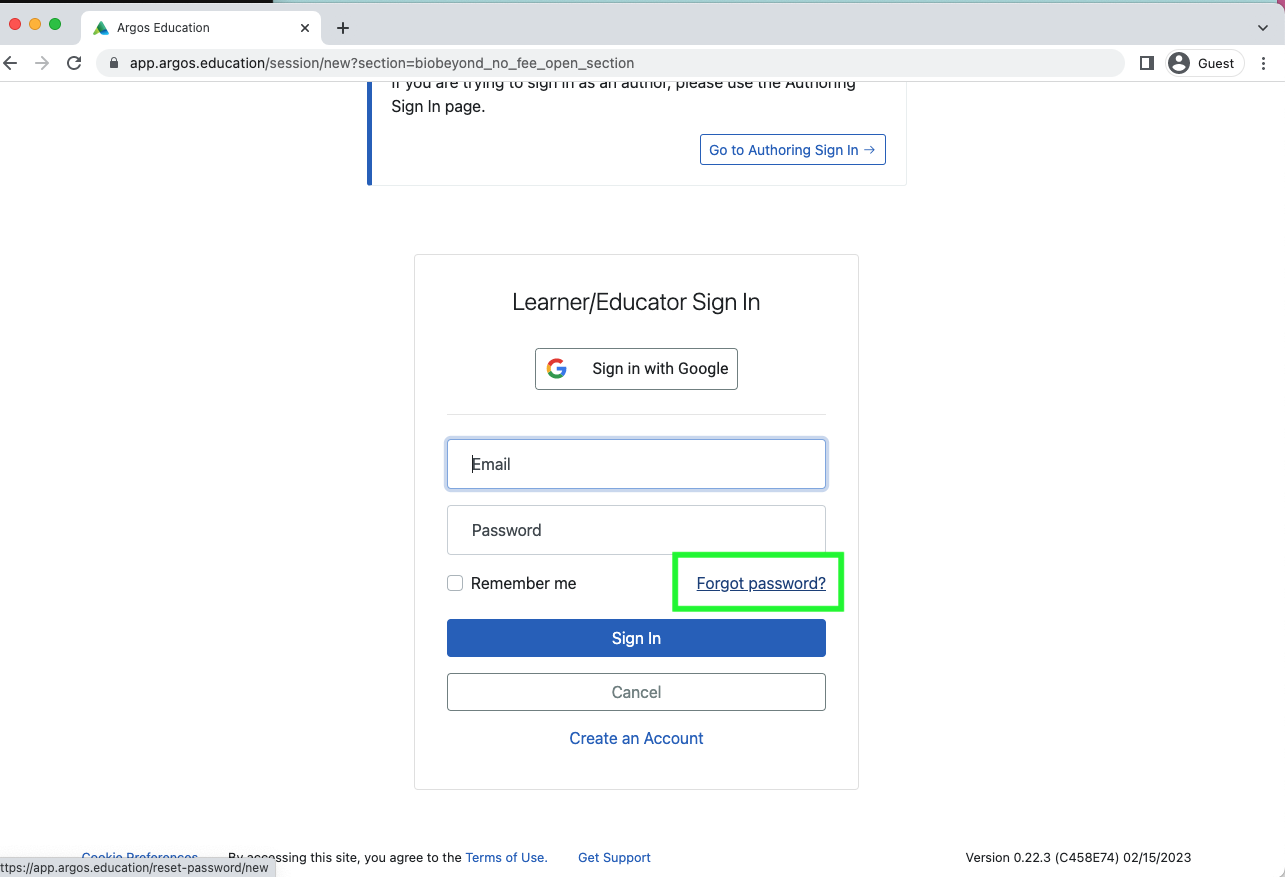How do I change my password?
Want to change your password? Learn if you can and how you can.
Most students have an account through their LMS and not directly Argos. First, check if your course section is integrated on your LMS or not. If your Argos course section is integrated with your LMS, you cannot change your password on Argos, but you should be able to change your password on your LMS account. You won't have a password for Argos.
If your instructor is using Direct Delivery instead, an Argos course section that isn't integrated onto your LMS (it's integrated if your grades automatically sync to your LMS from Argos), then you can change your password at the sign in page when you access your course. Click on the "Forgot password?" hyperlink and follow those instructions.