BioBeyond Unit 4: Time Traveler's Guide to Life on Earth
Helpful information and troubleshooting tips on the lessons: Written in Stone, End of an Era: Hell Creek, USA, Rise of the Animals: Nilpena, Australia, and First Signatures of Life: North Pole, Australia
Time Traveler's Guide Help
The first lesson in Unit 4, Written in Stone, does not contain a Virtual Field Trip (VFT). Throughout these immersive VFTs, you will interact with digital elements in a variety of ways. For example, you will maneuver around in the 360° panoramic view to explore the location by clicking and dragging on the main image to the right, left, up, and down with your mouse.
Navigating Hell Creek, USA
During this immersive Virtual Field Trip, we will explore the fossils of Hell Creek, Montana. Here we find one of the few sites around the world that exposes the end of the age of dinosaurs, called the Mesozoic Era geologists.
To move around the 360° panoramic view and explore the location, click and drag right, left, up, or down on the main image.
You must look around carefully and maneuver your screen to locate the various arrows and magnifying glasses that are present during the fossil identification portions of these lessons. You will click on the arrow, circled in red in the image below, to get closer to the fossil bed you are investigating.
Now that you are closer to the fossil bed you will click on the magnifying glass to investigate in greater detail what fossils are present in the area.
Clicking on the magnifying glass brings up the Gigapan images. This will provide you with a high-definition close-up of the fossils. You can open and close the Gigapan throughout the lesson by clicking on the blue button labeled Gigapan as pointed to by the red arrow.
Navigating Nilpena Ecosystem
Here you will visit the Nilpena field site located in the Flinders Ranges of South Australia. You can click and drag up, down, left, and right on the screen for a panoramic view of the landscape. In this section, we are going to briefly examine the type of rock that formed in Nilpena which fossilized and preserved organisms that lived there ages ago.
In the Virtual Field Trip environment, you will notice that there is an arrow that will allow you to move to an additional location - see the image below for an example of the arrow to the Parv Bed Fossil Site.
When you click on the arrow you’ll be transported to the Parv Bed. This location is up on the ridge on the next hill. You will notice that there is a magnifying glass located in the center of the fossil bed in the Virtual Field Trip. Clicking on the magnifying glass brings up the Gigapan images.
These images will allow you to zoom in to see very small features on the bed’s surface. Use the (+) and (-) buttons to zoom in to see fine details of the fossil’s features. After you click on the magnifying glass and the high-resolution gigapixel image opens, you will see a set of snapshots along the bottom of the window.
Click on the snapshots to zoom in on that fossil. Observe these fossils and identify what their scientific names are by using the Fossil ID key.
When you are ready to begin, locate the snapshots and then click on the ID Key to open the Fossil Identification Key to start the identification process.

When you finish identifying fossils on the Parv fossil bed, you will be prompted to explore the T3 fossil bed where you will follow the same steps for fossil identification. Once on the T3 fossil bed, you will click on each magnifying glass to view the fossils that are within the rock layers and make observations about those fossils.
After clicking the moving green arrow for the T4 fossil bed, you are brought to a screen where you can again continue to explore what fossils are present in the rock layers by selecting the magnifying glass.
After identifying fossils on each of the fossil beds you will have the opportunity to replicate the environmental conditions of the Ediacaran period by building an ecosystem. You will need to select the correct water depth (shallow or deep), as well as the correct composition of the sea floor (sandy, muddy, or rocky). You will then need to populate it with the appropriate organisms that lived during that time.
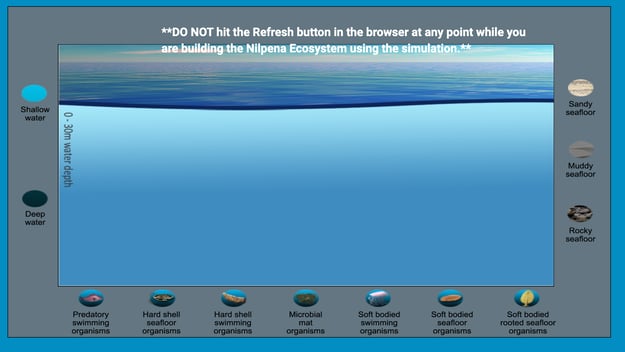
If the environmental conditions you select do not match the conditions of the Ediacaran period, re-watch the informational videos from earlier slides that are marked by question marks. The information provided in these videos will guide you in selecting the correct conditions for replicating the Ediacaran ecosystem.
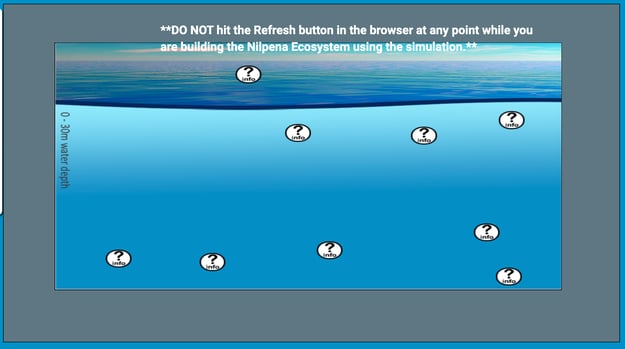
Scoring
During your exploration, you will have access to a variety of images and videos from experts in the field. Make sure to look at each image and watch every video! They will provide you with clues to successfully answer the questions on your journey.
Pay attention to each question. Questions are worth points and every incorrect response reduces the number of points you earn.
The total number of points you can earn for Unit 4: Time Traveler’s Guide to Life on Earth is 484. For a lesson-by-lesson breakdown see the table below: